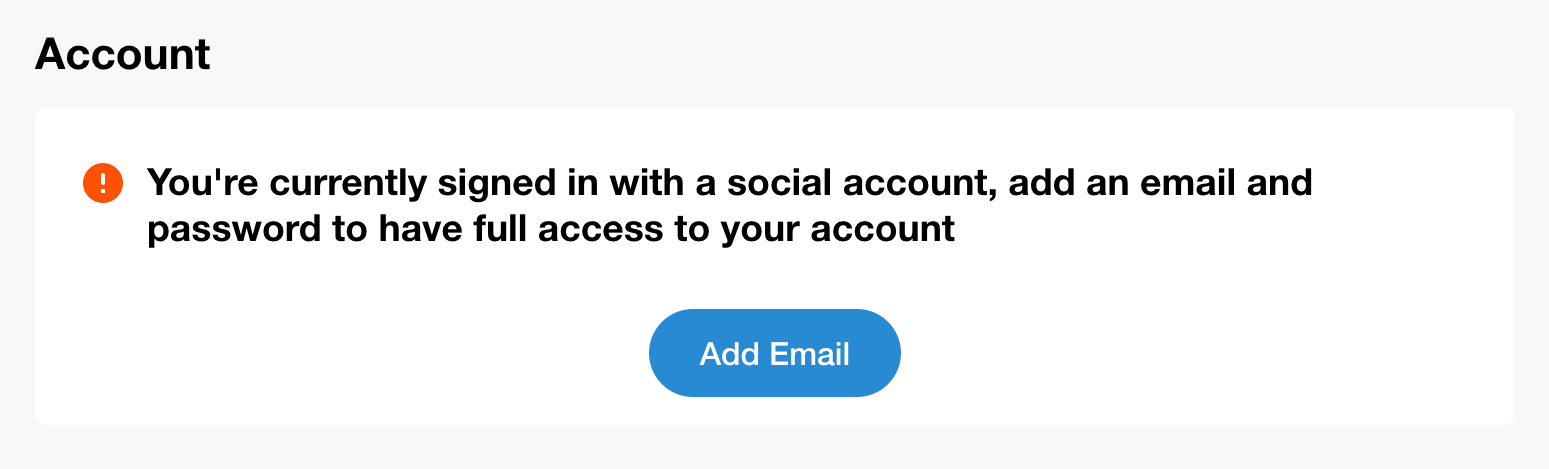If you're experiencing difficulties logging into iHeartRadio with your Facebook or Google account, your current network (e.g corporate or school WiFi) might not allow access to Facebook or Google.
In order to log into your iHeartRadio account, try logging into iHeartRadio.com using Facebook or Google from a network that allows access.
If you would just like to access your iHeartRadio account created using Facebook or Google by logging in with an email address and password, you can follow the process below to associated these credentials with your account.
- Visit iHeart.com and log in with your Facebook or Google account.
- Once you've logged in, you can visit iHeart.com/my/settings to update your account settings.
- Under the Account section you should see the message below:
- All you need to do is select Add Email and you'll be prompted to enter a password and email address to associate with your account.
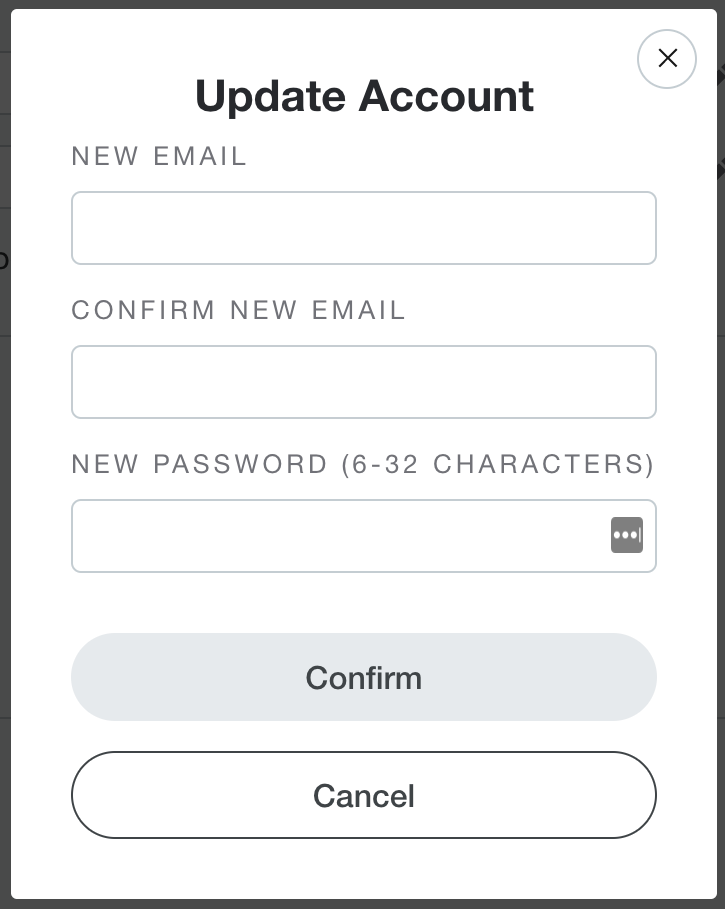
If you have any trouble with this process or need further assistance, please contact our support team by hitting the Contact Us button below.