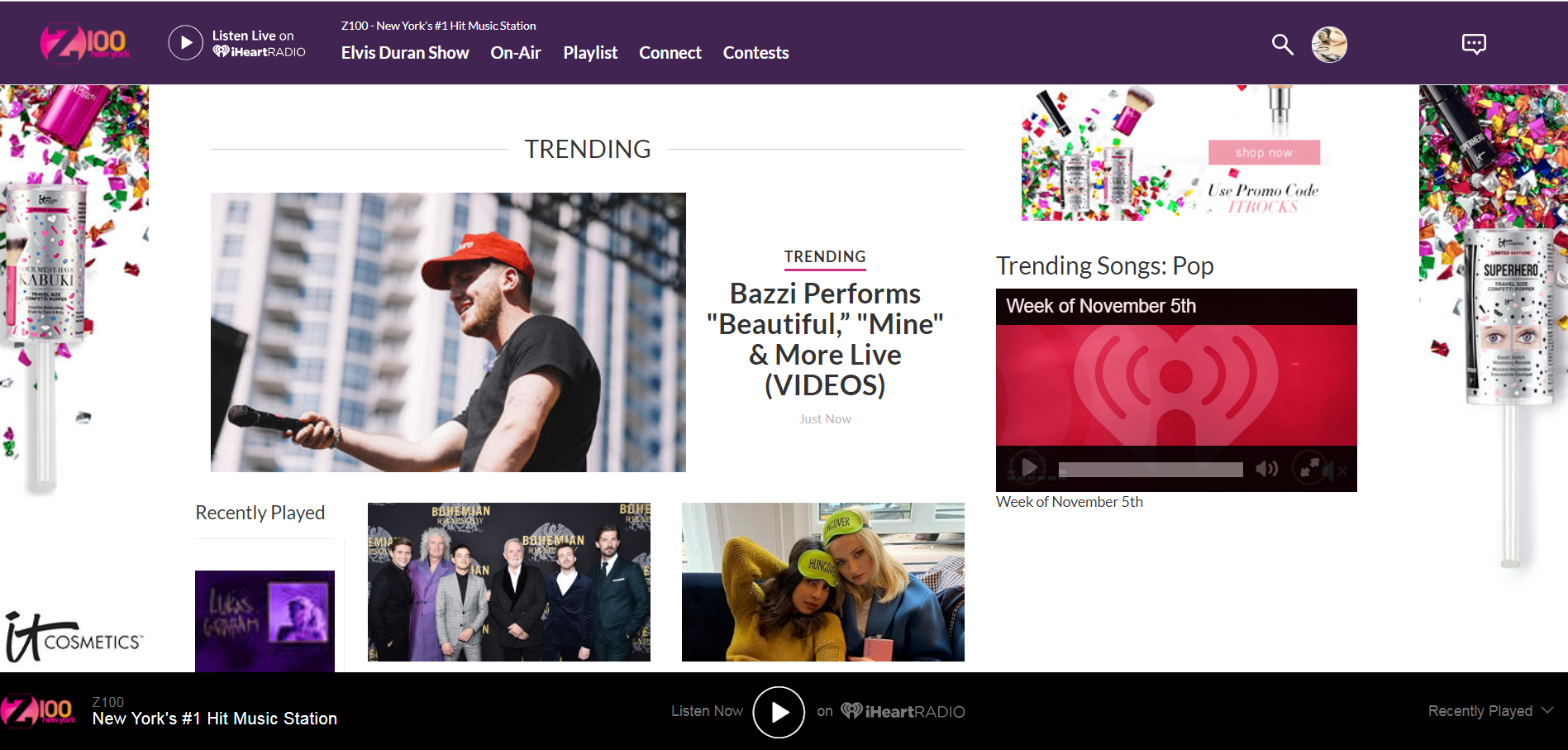
For the best listening and browsing experience on our local station websites such as https://z100.iheart.com/ or https://kiisfm.iheart.com/ we suggest using one of the following supported browsers.
Supported browsers
- Firefox 52 and above
- Google Chrome 62 and above
- Microsoft Edge 16 and above
- Safari 10 and above
If you're using an older version of the browsers listed above most issues can be corrected by upgrading. If you're having trouble with iHeart.com, please visit this article here.
Clear browser cache
Often clearing your browser cache will resolve issues. Instructions for popular browsers can be found below.
- Google Chrome instructions
- Mozilla Firefox instructions
Reset Chrome
If you're using Google Chrome and you're having trouble even after clearing your browser cache please try resetting Google Chrome to the default settings.
Disable Ad Block
Some Ad Block add-ons or extensions might impact your listening experience on our websites. If you're having issues listening or browsing please try disabling your Ad Block add-on or extension.